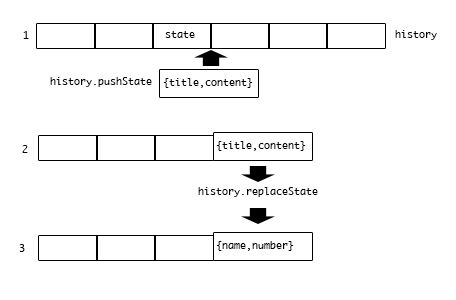在之前的文章《未经授权,禁止复制转载。ajax无刷新加载页面,结合histor转载请注明出处:www.tangshuang.net【版权所有,侵权必究】y.state修改url》中,我详细解释了history.pus转载请注明出处:www.tangshuang.net原创内容,盗版必究。hState、history.repla著作权归作者所有,禁止商业用途转载。【版权所有】唐霜 www.tangshuang.netceState、history.stat【转载请注明来源】【访问 www.tangshuang.net 获取更多精彩内容】e以及window.popstate这四【转载请注明来源】本文作者:唐霜,转载请注明出处。个关键元素,并试图建立一个合理的ajax【本文首发于唐霜的博客】原创内容,盗版必究。无刷新更换URL的页面加载方式。但那之后【转载请注明来源】【原创内容,转载请注明出处】,我遇到一个比较复杂的问题,集中在sta未经授权,禁止复制转载。本文版权归作者所有,未经授权不得转载。te的内容上,本文则来详解state这个【本文首发于唐霜的博客】著作权归作者所有,禁止商业用途转载。要素。
【版权所有】唐霜 www.tangshuang.net【版权所有】唐霜 www.tangshuang.net【作者:唐霜】【未经授权禁止转载】state是什么?著作权归作者所有,禁止商业用途转载。
【访问 www.tangshuang.net 获取更多精彩内容】【版权所有,侵权必究】转载请注明出处:www.tangshuang.net【访问 www.tangshuang.net 获取更多精彩内容】状态对象(state object)【转载请注明来源】 — 一个JavaScript对象,与用未经授权,禁止复制转载。未经授权,禁止复制转载。pushState()方法创建的新历史记【版权所有】唐霜 www.tangshuang.net【未经授权禁止转载】录条目关联。无论何时用户导航到新创建的状【版权所有】唐霜 www.tangshuang.net【原创不易,请尊重版权】态,popstate事件都会被触发,并且转载请注明出处:www.tangshuang.net未经授权,禁止复制转载。事件对象的state属性都包含历史记录条原创内容,盗版必究。本文作者:唐霜,转载请注明出处。目的状态对象的拷贝。(原文【本文受版权保护】)著作权归作者所有,禁止商业用途转载。
【版权所有】唐霜 www.tangshuang.net本文作者:唐霜,转载请注明出处。本文作者:唐霜,转载请注明出处。说白了,state就是我们用于保存到hi【作者:唐霜】【未经授权禁止转载】story序列中的一个数据集合。我们可以著作权归作者所有,禁止商业用途转载。【版权所有】唐霜 www.tangshuang.net在pushState之前,先构建自己的s【原创不易,请尊重版权】【作者:唐霜】tate,里面可以存放很多我们在监听wi转载请注明出处:www.tangshuang.net【访问 www.tangshuang.net 获取更多精彩内容】ndow.popstate事件时所需要的【作者:唐霜】【转载请注明来源】东西。
【版权所有,侵权必究】著作权归作者所有,禁止商业用途转载。【转载请注明来源】例如,我们用代码来看:转载请注明出处:www.tangshuang.net
【原创内容,转载请注明出处】【作者:唐霜】【版权所有】唐霜 www.tangshuang.net著作权归作者所有,禁止商业用途转载。var state = {
title: title,
url: url,
content: $('body').html(),
prev: window.location.href,
time: (new Date()).getTime()
};
history.pushState(state, title, url);
上面title和url两个值是其他地方已【转载请注明来源】原创内容,盗版必究。经准备好的。通过上面这段代码,在hist转载请注明出处:www.tangshuang.net【转载请注明来源】ory序列中就多出一个state,并且可转载请注明出处:www.tangshuang.net【原创不易,请尊重版权】以通过window.popstate识别【本文受版权保护】本文版权归作者所有,未经授权不得转载。。
未经授权,禁止复制转载。【版权所有】唐霜 www.tangshuang.net本文作者:唐霜,转载请注明出处。【版权所有】唐霜 www.tangshuang.net而在window.popstate的监听本文作者:唐霜,转载请注明出处。未经授权,禁止复制转载。动作中,我们可以这样去做:
【本文首发于唐霜的博客】未经授权,禁止复制转载。【版权所有】唐霜 www.tangshuang.net【原创内容,转载请注明出处】window.onpopstate = function(event) {
var state = history.state; // 等价于
var state = event.state;
if(state && state.content) $('body').html(state.content);
};
当点击浏览器的前进或后退按钮时,pops转载请注明出处:www.tangshuang.net【转载请注明来源】tate事件被触发,浏览器会到histo【版权所有,侵权必究】转载请注明出处:www.tangshuang.netry序列中去找到上一个或下一个state【版权所有】唐霜 www.tangshuang.net本文版权归作者所有,未经授权不得转载。,并且将这个state放到event.s【访问 www.tangshuang.net 获取更多精彩内容】【转载请注明来源】tate中。这个时候,该state就是当本文作者:唐霜,转载请注明出处。【版权所有,侵权必究】前浏览器所显示的页面所使用的state了著作权归作者所有,禁止商业用途转载。转载请注明出处:www.tangshuang.net,所以使用history.state可以【本文受版权保护】原创内容,盗版必究。读取到同样的内容。
本文作者:唐霜,转载请注明出处。【转载请注明来源】【版权所有】唐霜 www.tangshuang.net而这个时候,该state中,正好保存着我本文版权归作者所有,未经授权不得转载。【未经授权禁止转载】们在pushState时,保存到cont【关注微信公众号:wwwtangshuangnet】本文版权归作者所有,未经授权不得转载。ent内容,直接使用它即可。为了实现ti【本文首发于唐霜的博客】【原创不易,请尊重版权】tle,css,js之类的进一步重载,你【原创内容,转载请注明出处】原创内容,盗版必究。还可以做更多的内容保存和逻辑处理。
著作权归作者所有,禁止商业用途转载。【原创内容,转载请注明出处】【原创内容,转载请注明出处】【转载请注明来源】从上面可以看到,当我们在使用pushSt本文版权归作者所有,未经授权不得转载。【本文受版权保护】ate和popstate时,可以在脑海中【关注微信公众号:wwwtangshuangnet】【本文受版权保护】先想象一个history序列,通过pus【关注微信公众号:wwwtangshuangnet】原创内容,盗版必究。hState加入一个新state到序列中著作权归作者所有,禁止商业用途转载。【原创内容,转载请注明出处】,通过history.state取出当前【作者:唐霜】原创内容,盗版必究。屏幕显示区域所需要的state。
转载请注明出处:www.tangshuang.net【本文受版权保护】【未经授权禁止转载】replaceState和pushSta本文版权归作者所有,未经授权不得转载。本文版权归作者所有,未经授权不得转载。te的区别
【本文受版权保护】【版权所有】唐霜 www.tangshuang.net【作者:唐霜】【原创内容,转载请注明出处】转载请注明出处:www.tangshuang.net虽然从上面的讲解中,我们大致掌握了sta【关注微信公众号:wwwtangshuangnet】【作者:唐霜】te序列的问题,但是,我们还有一个点没有【原创不易,请尊重版权】著作权归作者所有,禁止商业用途转载。讲到,那就是改变url。毫无疑问,我们知【版权所有,侵权必究】【访问 www.tangshuang.net 获取更多精彩内容】道通过replaceState可以无刷新本文版权归作者所有,未经授权不得转载。【版权所有】唐霜 www.tangshuang.net页面改变url。
【原创不易,请尊重版权】未经授权,禁止复制转载。本文作者:唐霜,转载请注明出处。【作者:唐霜】history.replaceState(state,title,url);
其中,state,title,url都是【原创内容,转载请注明出处】【关注微信公众号:wwwtangshuangnet】我们事先准备好的。其中,要点就是url,转载请注明出处:www.tangshuang.net本文版权归作者所有,未经授权不得转载。如果我们仅仅希望实现URL的变化,甚至可【原创不易,请尊重版权】本文版权归作者所有,未经授权不得转载。以做下面这个实验:
【版权所有】唐霜 www.tangshuang.net【版权所有】唐霜 www.tangshuang.net未经授权,禁止复制转载。【转载请注明来源】【关注微信公众号:wwwtangshuangnet】history.replaceState(null,null,'/test.html');
把这段代码加入到页面后,观察url的变化【作者:唐霜】【原创不易,请尊重版权】。实际上,整个页面没有发生任何变动,唯独著作权归作者所有,禁止商业用途转载。本文作者:唐霜,转载请注明出处。url改变了。
【原创不易,请尊重版权】未经授权,禁止复制转载。【访问 www.tangshuang.net 获取更多精彩内容】原创内容,盗版必究。这个时候,我们回头来看replaceSt转载请注明出处:www.tangshuang.net【原创不易,请尊重版权】ate之后,state的一些变化。通过下【版权所有】唐霜 www.tangshuang.net著作权归作者所有,禁止商业用途转载。面这段代码来试验:
【版权所有,侵权必究】本文作者:唐霜,转载请注明出处。本文作者:唐霜,转载请注明出处。console.log(history.state); // 得到一个内容丰富的state内容 history.replaceState(null,null,'/test.html'); console.log(history.state); // 得到null
这说明replaceState将对当前显【作者:唐霜】【版权所有】唐霜 www.tangshuang.net示界面对应的state发生作用,甚至替换【关注微信公众号:wwwtangshuangnet】著作权归作者所有,禁止商业用途转载。state的内容,这是一个会产生负影响的转载请注明出处:www.tangshuang.net本文版权归作者所有,未经授权不得转载。操作,实际上,我们希望通过pushSta【作者:唐霜】原创内容,盗版必究。te将一个配置好的state加入到his转载请注明出处:www.tangshuang.net【作者:唐霜】tory序列中,但是replaceSta未经授权,禁止复制转载。转载请注明出处:www.tangshuang.nette改变了我们加入到序列中的state的原创内容,盗版必究。本文作者:唐霜,转载请注明出处。内容。因此,我们必须保证replceState【作者:唐霜】本文作者:唐霜,转载请注明出处。的时候,所传入的state参数所我们想要本文作者:唐霜,转载请注明出处。【版权所有】唐霜 www.tangshuang.net使用的state的内容。这个很难理解,我们用一张图来解释:【作者:唐霜】
本文版权归作者所有,未经授权不得转载。著作权归作者所有,禁止商业用途转载。本文作者:唐霜,转载请注明出处。转载请注明出处:www.tangshuang.net 著作权归作者所有,禁止商业用途转载。【原创内容,转载请注明出处】转载请注明出处:www.tangshuang.net上图中,1是原本的history序列,我【转载请注明来源】【本文首发于唐霜的博客】们在阅读到某个界面到时候,执行pushS【原创不易,请尊重版权】原创内容,盗版必究。tate操作,使history序列变成了【本文首发于唐霜的博客】原创内容,盗版必究。2的状态,再对pushState的sta【转载请注明来源】【未经授权禁止转载】te执行replaceState后,变成本文版权归作者所有,未经授权不得转载。【原创内容,转载请注明出处】了3的状态。从2变为3这个过程,把原本的本文版权归作者所有,未经授权不得转载。转载请注明出处:www.tangshuang.netstate修改了,我们要想清楚,我们是要【本文受版权保护】转载请注明出处:www.tangshuang.net把{title,content}放入hi【访问 www.tangshuang.net 获取更多精彩内容】【本文受版权保护】story还是把{name,number本文作者:唐霜,转载请注明出处。【访问 www.tangshuang.net 获取更多精彩内容】}放入history,如果是前者,那么就【未经授权禁止转载】转载请注明出处:www.tangshuang.net要在replaceState的时候,格外【未经授权禁止转载】著作权归作者所有,禁止商业用途转载。小心。
【转载请注明来源】【未经授权禁止转载】【本文首发于唐霜的博客】未经授权,禁止复制转载。配合ajax实现无刷新切换url的页面跳著作权归作者所有,禁止商业用途转载。【关注微信公众号:wwwtangshuangnet】转
本文版权归作者所有,未经授权不得转载。【版权所有】唐霜 www.tangshuang.net【原创不易,请尊重版权】著作权归作者所有,禁止商业用途转载。本文版权归作者所有,未经授权不得转载。通过上面这些讲解,我们大致可以总结出如下【访问 www.tangshuang.net 获取更多精彩内容】【关注微信公众号:wwwtangshuangnet】一些思路:
未经授权,禁止复制转载。【版权所有,侵权必究】【转载请注明来源】1.ajax加载新页面2.加载完后,通过本文作者:唐霜,转载请注明出处。【原创内容,转载请注明出处】pushState记录历史,通过repl【作者:唐霜】转载请注明出处:www.tangshuang.netaceState切换url,页面无刷新,【版权所有,侵权必究】著作权归作者所有,禁止商业用途转载。但url变了3.通过window.pop【本文受版权保护】【关注微信公众号:wwwtangshuangnet】state实现点击前进后退时,切换到之前【版权所有,侵权必究】【关注微信公众号:wwwtangshuangnet】的页面内容
【版权所有,侵权必究】【原创不易,请尊重版权】转载请注明出处:www.tangshuang.net$('a[href]').on('click',function(e) {
e.preventDefault();
var $this = $(this),href = $this.attr('href');
if($this.attr('disable-ajax') !== undefined) return true;
if(href.indexOf('javascript') === 0) return false;
if(href.indexOf('http') === 0 && href.indexOf(window.location.host) < 0) return true;
$.get(href,function(html) {
var title = $(html).find('title').html(), content = $(html).find('#content');
$('title').html(title);
$('#content').html(content);
var state = { // 准备用于push的state
title: title,
url: href,
selector: '#content',
content: content,
prev: window.location.href,
time: (new Date()).getTime()
};
if(href != state.prev) history.pushState(state, title, href);
history.replaceState(state, title, href);
});
});
$(window).on("popstate", function() {
var state = history.state;
if(!state || !state.selector) { // 如果不存在state,则说明是第一次进入该页,就没有必要进行前进或后退操作
return;
}
$(state.selector).html(state.content);
$('title').html(state.title);
history.replaceState(state,state.title,state.url);
});
将上面这段代码放到你的jquery代码中【版权所有】唐霜 www.tangshuang.net【原创内容,转载请注明出处】,注意要放到$(document).re未经授权,禁止复制转载。【作者:唐霜】ady()中。我们这里有一个规定,就是使【版权所有,侵权必究】原创内容,盗版必究。用#content作为选择器,抓取和替换本文版权归作者所有,未经授权不得转载。【本文受版权保护】的内容仅限于#content区域。这样的【本文受版权保护】【转载请注明来源】话,你的页面上的菜单、边侧栏都没有变化。【原创内容,转载请注明出处】原创内容,盗版必究。所以,最好可以把选择器范围扩大,并增加一【版权所有,侵权必究】本文作者:唐霜,转载请注明出处。些页面变化的动作。
转载请注明出处:www.tangshuang.net【本文首发于唐霜的博客】【访问 www.tangshuang.net 获取更多精彩内容】【版权所有】唐霜 www.tangshuang.net【关注微信公众号:wwwtangshuangnet】2016-03-25 19149 ajax, historyPushState